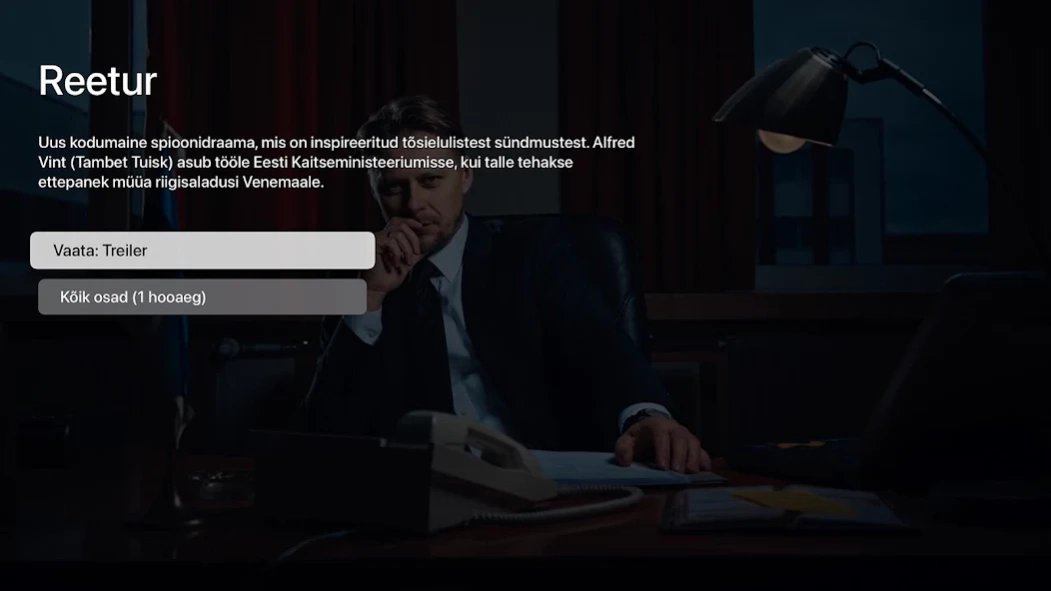ERR Jupiter 1.7.8
Continue to app
Free Version
Publisher Description
ERR Jupiter - Jupiter is a new program of Estonian Public Broadcasting.
Jupiter is a new program of Estonian Public Broadcasting. At the same time, the Jupiter web channel is the world's largest Estonian-language Free Video On Demand (FVOD), bringing together the best radio and TV programs produced in ERR, spicing it up with a high-quality foreign procurement program and offering convenient ERR radio and TV channel viewing. Jupiter was born on April 22, 2020, and together with its sister child Children's Screen, it has quickly become a favorite of listeners and viewers. Stream visitors spend more than three hours a week in Jupiter. The strength of Jupiter can be considered to be the availability of serials regardless of time and place, seasonally, in a visually enjoyable environment. Jupiter also offers additional opportunities for ERR's traditional linear channels, but also for young people - many of whom do not have access to traditional electronic media devices such as television or radio.
NB! Videos are transmitted and played in their original aspect ratio (including 4: 3).
About ERR Jupiter
ERR Jupiter is a free app for Android published in the Recreation list of apps, part of Home & Hobby.
The company that develops ERR Jupiter is Eesti Rahvusringhääling. The latest version released by its developer is 1.7.8.
To install ERR Jupiter on your Android device, just click the green Continue To App button above to start the installation process. The app is listed on our website since 2024-03-04 and was downloaded 1 times. We have already checked if the download link is safe, however for your own protection we recommend that you scan the downloaded app with your antivirus. Your antivirus may detect the ERR Jupiter as malware as malware if the download link to ee.err.jupiter is broken.
How to install ERR Jupiter on your Android device:
- Click on the Continue To App button on our website. This will redirect you to Google Play.
- Once the ERR Jupiter is shown in the Google Play listing of your Android device, you can start its download and installation. Tap on the Install button located below the search bar and to the right of the app icon.
- A pop-up window with the permissions required by ERR Jupiter will be shown. Click on Accept to continue the process.
- ERR Jupiter will be downloaded onto your device, displaying a progress. Once the download completes, the installation will start and you'll get a notification after the installation is finished.